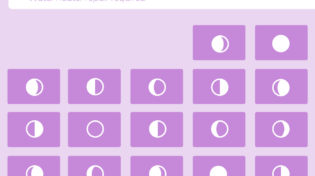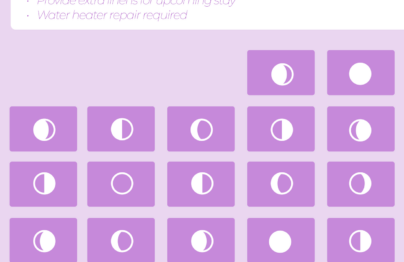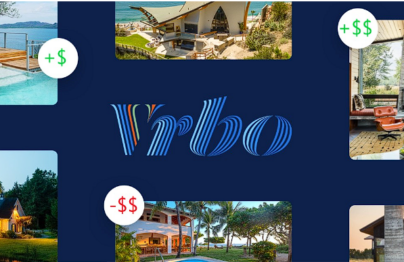New Feature: Wheelhouse Insights
July 20, 2021 | Andrew Kitchell
Blog search
Recent posts
-
Wheelhouse Presents: Ratestrology
April 1, 2023 | BY Andrew Kitchell
-
Short-Term Rental Agreement: What to Include & Free Templates
January 17, 2023 | BY Hailey Friedman
-
Hostfully Review: Vacation Rental Management Software [2023]
January 14, 2023 | BY Hailey Friedman
-
Escapia Software Review [2023]
January 6, 2023 | BY Hailey Friedman