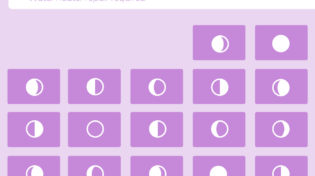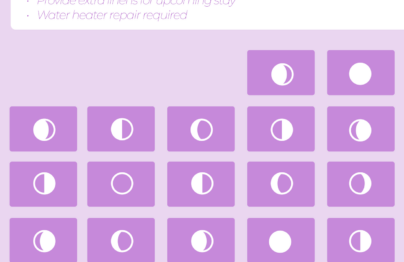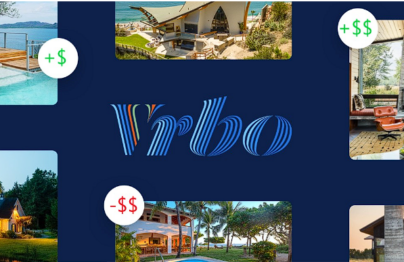How to List Your Property on Airbnb – The Complete Guide
March 1, 2021 | Andrew Kitchell
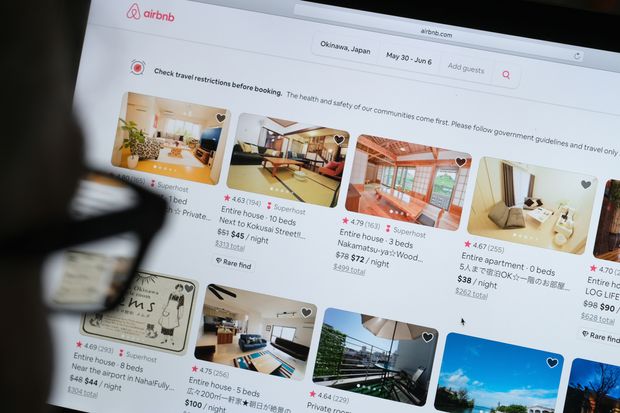
If you have a spare room, shared space, an apartment, or any other type of property you’re not fully utilizing – you could be turning that space in cash with Airbnb.
If you’ve put off being a short term rental host because it sounds like a lot of work managing bookings, it’s really not.
In fact, it’s never been easier to list a property online and start taking bookings than right now. Booking platforms like Airbnb, VRBO and Booking.com do all the heavy lifting for you and even find your ideal guests. If Airbnb’s IPO is any indicator, this space is just preparing for a boom.
It literally takes a few minutes to sign up for an Airbnb account and list your property, and you could be making more within days.
Ready to get started?
Here is a step-by-step guide taking you through how to list your property on Airbnb, what to expect, and how to create a listing that will attract bookings quickly:
If you’ve put off being a short term rental host because it sounds like a lot of work managing bookings, it’s really not.
In fact, it’s never been easier to list a property online and start taking bookings than right now. Booking platforms like Airbnb, VRBO and Booking.com do all the heavy lifting for you and even find your ideal guests. If Airbnb’s IPO is any indicator, this space is just preparing for a boom.
It literally takes a few minutes to sign up for an Airbnb account and list your property, and you could be making more within days.
Ready to get started?
Here is a step-by-step guide taking you through how to list your property on Airbnb, what to expect, and how to create a listing that will attract bookings quickly:
Setting up Your Airbnb Account and Listing Your Property
The first step is to register an account with Airbnb. This process will also take you through the basic steps involved in listing your property.
If you go to Airbnb.com, you’ll see a button saying ‘Become a Host’ at the top right side of the homepage as follows:
If you go to Airbnb.com, you’ll see a button saying ‘Become a Host’ at the top right side of the homepage as follows:
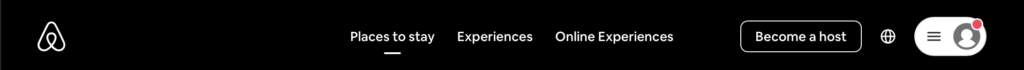
When you click Become a host, you should see a screen asking for your property details like this:
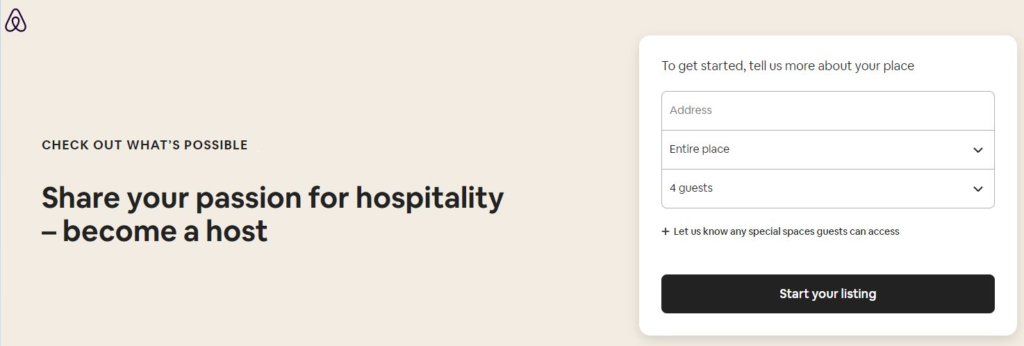
You can either fill in your property details here, sign up for an account, or skip your listing details and go straight to registering an account.
Whichever way round you choose to do this, you’ll have to verify your account with an SMS security code and verify your email.
Once you’ve done those verification checks, you can fill in or double-check your listing details.
To fully complete your listing, Airbnb asks for the following details:
Whichever way round you choose to do this, you’ll have to verify your account with an SMS security code and verify your email.
Once you’ve done those verification checks, you can fill in or double-check your listing details.
To fully complete your listing, Airbnb asks for the following details:
Airbnb offers you a few types of properties to choose from with a dropdown menu. You can choose between; flat, house, secondary unit, unique space, bed, breakfast, or boutique hotel.
You then have a second dropdown menu to narrow down your property type further. You’ll see a long list of property types, from a regular house to a cabin, chalet, bungalow, and so on.
You also have to confirm the access guests will have from:
The entire place – This means guests have their own private entrance and the whole property to themselves.
Private room – This means guests have a private bedroom and share other spaces.
Shared room – This means guests will be sharing a common area or bedroom with others.
Finally, you need to check a radio button confirming if the space you’re letting out is solely for guests or if you keep your personal belongings there, too.
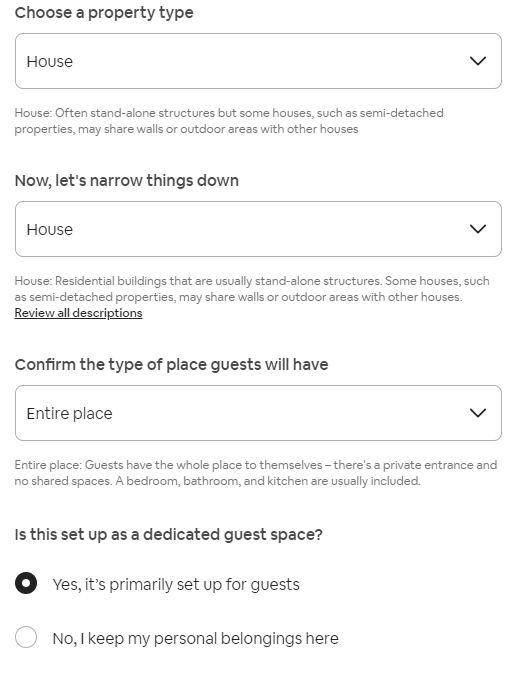
You then have a second dropdown menu to narrow down your property type further. You’ll see a long list of property types, from a regular house to a cabin, chalet, bungalow, and so on.
You also have to confirm the access guests will have from:
Finally, you need to check a radio button confirming if the space you’re letting out is solely for guests or if you keep your personal belongings there, too.
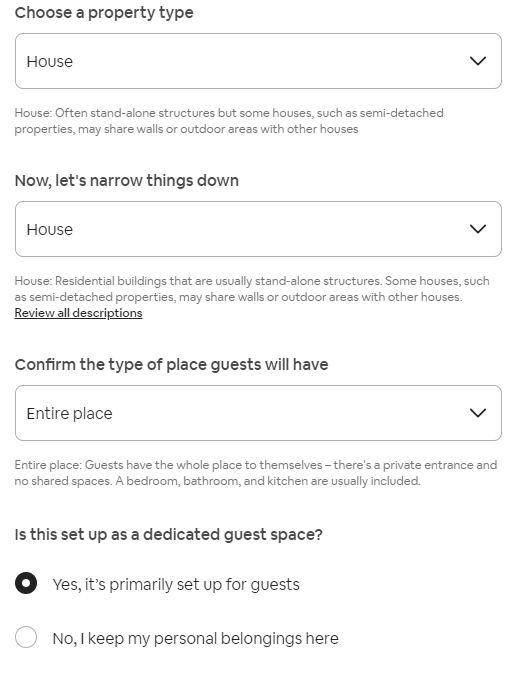
The next step is to fill in details for how many guests you can accommodate and their sleeping arrangements.
Remember, the goal is to provide a comfortable and enjoyable experience – not to cram as many people into your property as possible!
Airbnb asks for:
The number of guests you can host at once.
How many bedrooms you are letting out.
The number of available beds.
The number of beds per room and the size of the beds.
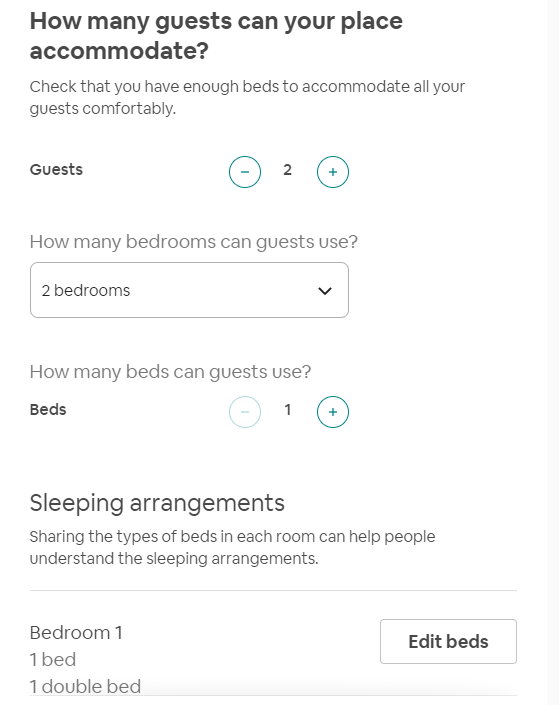
Remember, the goal is to provide a comfortable and enjoyable experience – not to cram as many people into your property as possible!
Airbnb asks for:
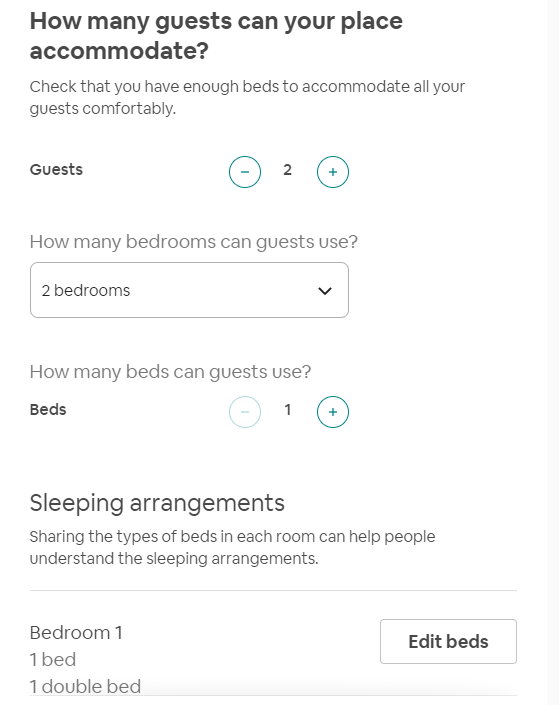
Guests need access to a bathroom. You have to list how many bathrooms you have on your property, and you can even list half rooms.
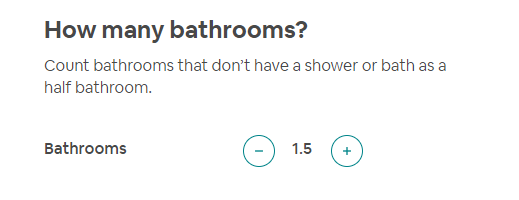
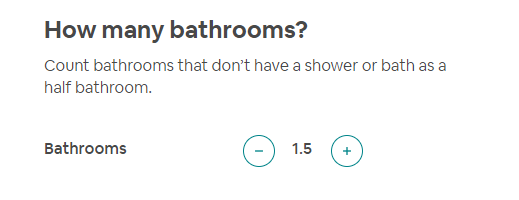
Seeing or finding a property on a map is important to guests interested in particular areas. The next step is to check Airbnb has put a pin in exactly the right location on a map.
If it’s not, you can change it.
If it’s not, you can change it.
You can choose from the most common amenities Airbnb guests expect – or like – to see when browsing listings.
The list Airbnb gives you at this point covers the essentials like Wifi, towels, TV, heating, and so on. You can add a more detailed list later on by editing your listing.
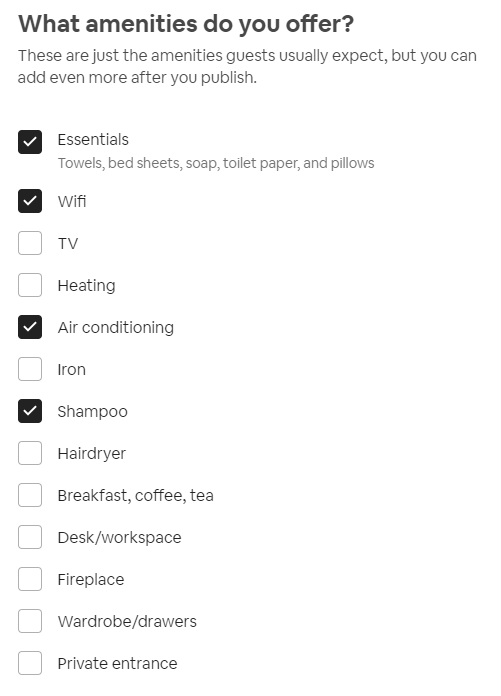
The list Airbnb gives you at this point covers the essentials like Wifi, towels, TV, heating, and so on. You can add a more detailed list later on by editing your listing.
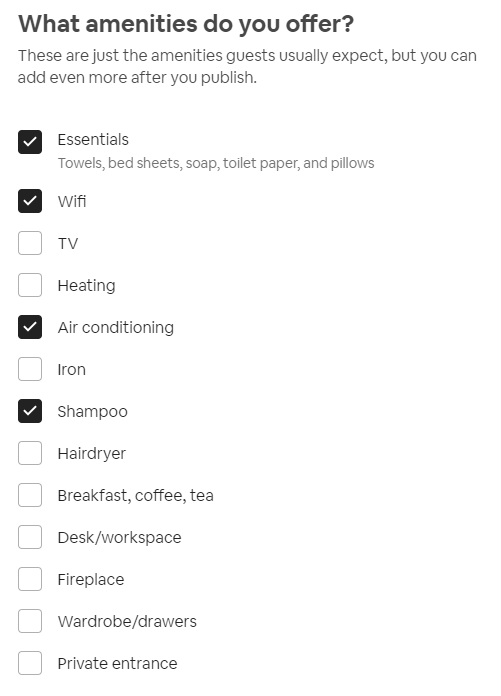
It’s important you carefully identify spaces and areas within your property that your guests can lose. You don’t want guests wandering around in areas they shouldn’t!
Airbnb gives you the option to check boxes for laundry/dryer rooms, kitchen, pool, parking, and other areas.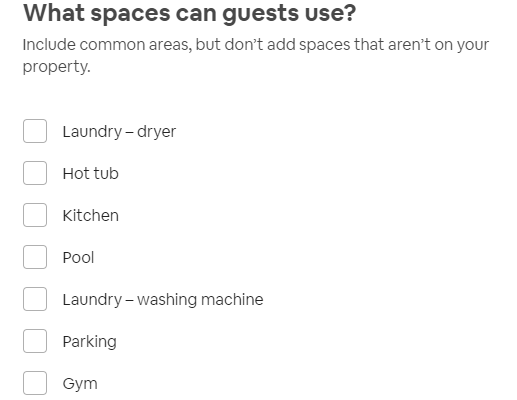
Having good photos of your property is incredibly important to your listing. Just think about how important good quality photos are to you when you’re deciding on somewhere to stay, right?
If you don’t have your final photos ready at this stage, you can add more later. In fact, quality photos are so important to a successful listing we will be covering this in more detail later.
If you don’t have your final photos ready at this stage, you can add more later. In fact, quality photos are so important to a successful listing we will be covering this in more detail later.
Airbnb gives you 500 words to describe and ultimately sell your property to prospective guests.
It’s often hard to come up with the perfect description on the spot, so don’t stress over this too much. You can make changes to your listing description at any time.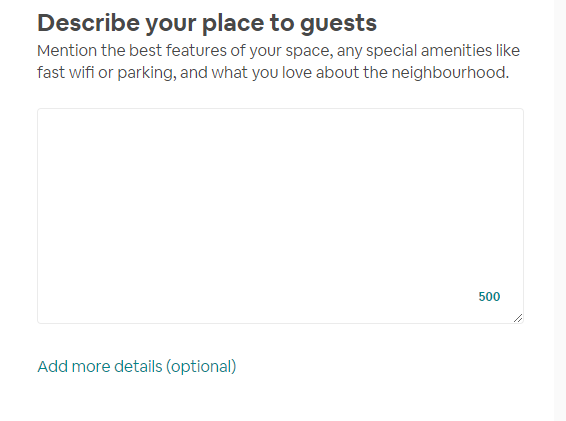
How you title your property can also have an impact on how many bookings you get. Try and think of a descriptive, honest, and eye-catching title that will appeal to your target guests.
Seeing a friendly face as a host makes a listing that bit more appealing. You can pick up your Facebook image or upload an image.
Booking Settings
With all of your listing details covered, there are some booking settings to run through. This is an important part of the process as it’s your chance to set restrictions on who can book your property.
Airbnb has some requirements in place that all guests must meet before they accept a booking.
These are:
Airbnb has some requirements in place that all guests must meet before they accept a booking.
These are:
- Proving an email address
- Confirming their phone number
- Providing their payment information
In addition to this, before booking your property, guests must:
- Agree to your House Rules
- Let you know how many guests are coming.
- Message you about their trip
- Confirm their check-in time if they’re arriving within 2 days
You also have the option to set some additional requirements. It’s important you make sure you’re comfortable with the booking process if you want to receive bookings from vetted guests.
Setting Your Own House Rules for Guests
This step is crucial if you want guests to respect your property and treat it how you want them to.
You can put any House Rules in place – within reason – that guests must agree to before booking. Airbnb gives you a few basic rules to check, such as:
You can put any House Rules in place – within reason – that guests must agree to before booking. Airbnb gives you a few basic rules to check, such as:
- Will you allow smoking on your property?
- Is your property suitable for children under the age of two?
- Is your property suitable for children between the ages of 2-12?
- Do you allow pets?
- Can guests host events during their stay?
You then have the option to add any additional rules. Think along the lines of taking off shoes before entering, no alcohol, etc.
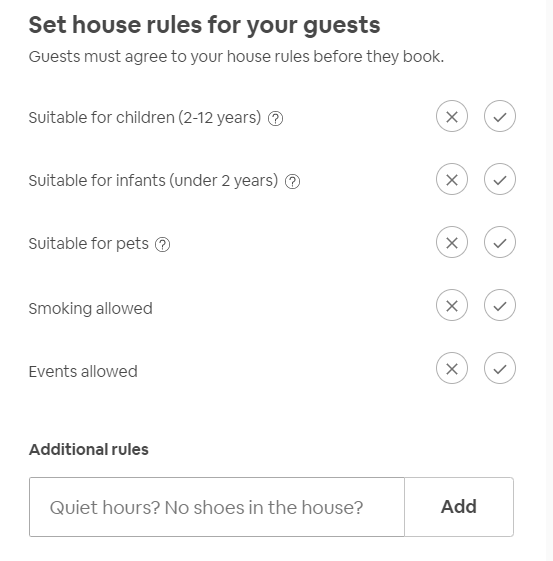
Setting up Your Calendar and Availability
Managing your calendar and schedule is an important part of being an Airbnb host. Guests will look for available nights on your calendar that suit their travel plans, then book up the nights they want to stay.
If you’re displaying inaccurate information on your calendar and end up having to cancel bookings, you face paying a penalty fee.
Airbnb asks a few questions to get a better idea of how you’re going to manage your listing. You have to answer:
If you’re displaying inaccurate information on your calendar and end up having to cancel bookings, you face paying a penalty fee.
Airbnb asks a few questions to get a better idea of how you’re going to manage your listing. You have to answer:
- If you’re a new or experienced host
- How often you intend to make your property available
- How many days notice you need before a guest arrives
- The latest time a guest can check-in
- How far in advance a guest can book a stay
- The minimum and maximum number of nights a guest can book
All of these questions are designed to help you set up your calendar and list all of the dates your property is available.
You have complete control over how much notice you need between bookings and how long in advance guests can book. You should aim to find the balance between having time to clean and prepare your property and not miss out on too many last-minute bookings.
You have complete control over how much notice you need between bookings and how long in advance guests can book. You should aim to find the balance between having time to clean and prepare your property and not miss out on too many last-minute bookings.
Setting Your Pricing
With your property details filled out, rules defined, and availability marked up on your calendar, it’s time to set your pricing.
Airbnb does a lot to help you set the best nightly price if you’re not familiar with rates in your area. They offer a service called ‘Smart Pricing,’ which is essentially an algorithm that calculates a price based on other properties in your area.
There is an additional charge for using Smart Pricing, so you need to factor into your profit margin if you opt to use it. Another tool that can help you determine the right price for your listing is Wheelhouse, and you can try it for free.
Wheelhouse analyzes millions of data points every night about listings in your market and will dynamically change the prices for your listing so that you can maximize revenue management for each and every booking. You can also view the local pricing trends in your market using their free Market Reports feature.
Whether you use Wheelhouse or not, you can set some parameters for a base, minimum and maximum price. You can then opt to use these prices for certain days or leave it up to Airbnb to price your listing.
There is an additional charge for using Smart Pricing, so you need to factor into your profit margin if you opt to use it. Another tool that can help you determine the right price for your listing is Wheelhouse, and you can try it for free.
Wheelhouse analyzes millions of data points every night about listings in your market and will dynamically change the prices for your listing so that you can maximize revenue management for each and every booking. You can also view the local pricing trends in your market using their free Market Reports feature.
Whether you use Wheelhouse or not, you can set some parameters for a base, minimum and maximum price. You can then opt to use these prices for certain days or leave it up to Airbnb to price your listing.
If you want to jumpstart your listing, you can offer a 20% discount to the first 3 guests who make a booking. There are plenty of guests that hunt for discounts. This could be a great way to speed up those first bookings.
You can also set discounted prices for week or month-long stays. This is popular among hosts as securing longer stays at a discounted rate is often more cost-effective than having different guests coming and going for shorter stays.
You can also set discounted prices for week or month-long stays. This is popular among hosts as securing longer stays at a discounted rate is often more cost-effective than having different guests coming and going for shorter stays.
Identity Verification
To publish your listing and make it live for bookings, the final step is to verify your identity. You can either do this by:
- Submitting information proving your name and address
- Providing a form of government ID
Both guests and hosts have to verify they are who they say they are to use Airbnb. I’m sure you appreciate this is an important step as it protects everyone against fraudulent activity.
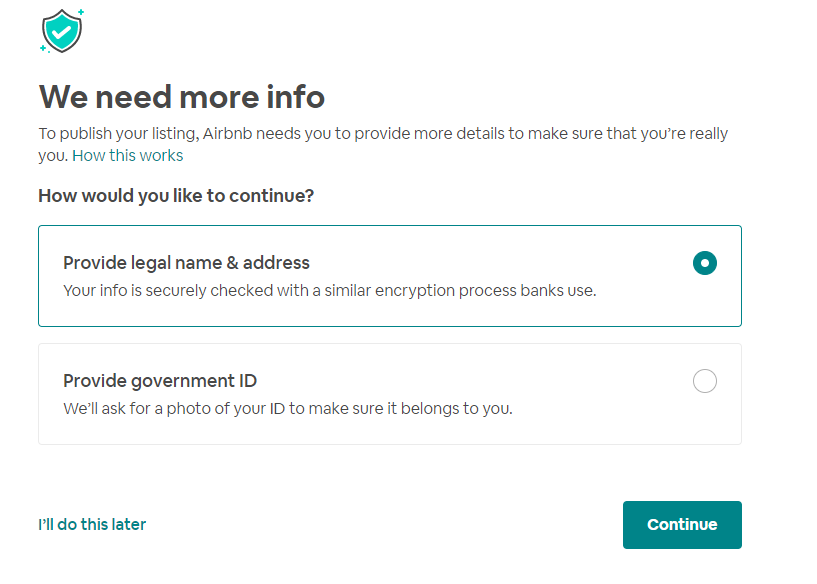
Refining and Finalizing Your Listing
The setup wizard took you through all the steps required to create your listing and make it live. It’s hard to get everything perfect the first time, so you should revisit your listing and make improvements as and when you think of them.
Here are some of the key areas to focus on if you want to make your listing stand out from the crowd and attract more bookings:
Here are some of the key areas to focus on if you want to make your listing stand out from the crowd and attract more bookings:
Good quality photos are essential. Guests are very interested to see where they’ll be staying – and who can blame them!
If you don’t have a good camera or an eye for a good shot, it’s worthwhile finding someone who does.
Having good quality photos is that important.
Take a picture of each room that will be available to guests. Make sure you declutter, clean, and have the room as close to how it’ll look when they arrive as possible.
Guests expect their rooms to look how they do in the photos. If you make any major changes to rooms, take a new photo and change your listing.
If you don’t have a good camera or an eye for a good shot, it’s worthwhile finding someone who does.
Having good quality photos is that important.
Take a picture of each room that will be available to guests. Make sure you declutter, clean, and have the room as close to how it’ll look when they arrive as possible.
Guests expect their rooms to look how they do in the photos. If you make any major changes to rooms, take a new photo and change your listing.
How you describe your property will have a big impact on whether or not someone decides to book.
You need to find a balance between selling why someone should book your property, along with listing all the key features that guests look for.
Try and write a description that helps guests get a ‘feel’ for what it’ll be like while staying on your property. Describe the style, ambiance, views, and point out all the utilities and features they’ll have access to.
Create a Personable Profile
Whether you’re going to be on the property or not, guests like to know a little about the host behind the property.
Airbnb allows you to add content to your own profile. Airbnb themselves advise hosts to write a short description about themselves to show a little personality. Add some of your hobbies, interests, and try not to come across too business-like.
You need to find a balance between selling why someone should book your property, along with listing all the key features that guests look for.
Try and write a description that helps guests get a ‘feel’ for what it’ll be like while staying on your property. Describe the style, ambiance, views, and point out all the utilities and features they’ll have access to.
Create a Personable Profile
Whether you’re going to be on the property or not, guests like to know a little about the host behind the property.
Airbnb allows you to add content to your own profile. Airbnb themselves advise hosts to write a short description about themselves to show a little personality. Add some of your hobbies, interests, and try not to come across too business-like.
Conclusion
There you have it. If you went through the steps above, you should have your very own Airbnb listing live and ready for bookings.
Just as promised, it doesn’t take very long, and Airbnb handles just about everything apart from cleaning up your property and preparing it for guests.
We hope you have fun being a short-term rental host, and who knows, this might be the start of a new business as a property manager. If you ever have questions about pricing, feel free to reach out to us over here at Wheelhouse!
Just as promised, it doesn’t take very long, and Airbnb handles just about everything apart from cleaning up your property and preparing it for guests.
We hope you have fun being a short-term rental host, and who knows, this might be the start of a new business as a property manager. If you ever have questions about pricing, feel free to reach out to us over here at Wheelhouse!
Blog search
Recent posts
-
Wheelhouse Presents: Ratestrology
April 1, 2023 | BY Andrew Kitchell
-
Short-Term Rental Agreement: What to Include & Free Templates
January 17, 2023 | BY Hailey Friedman
-
Hostfully Review: Vacation Rental Management Software [2023]
January 14, 2023 | BY Hailey Friedman
-
Escapia Software Review [2023]
January 6, 2023 | BY Hailey Friedman